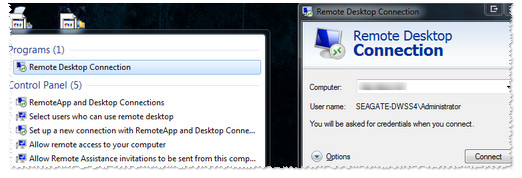提供关于通过 Windows 远程桌面访问 Windows Server 网络存储的说明。
请按照此过程以通过 Windows 远程桌面访问希捷商业级 Windows Server 网络存储设备:
-
按 Windows 键 (
 ) + D 以前往桌面。
) + D 以前往桌面。 -
按“开始”按钮。
-
在 Search files and folders(搜索文件和文件夹)字段,输入以下内容:
remote desktop -
打开 Remote Desktop Connection(远程桌面连接)应用。
-
输入网络存储设备的 IP 地址,然后单击 Connect (连接)。
如需查找 IP 地址协助,请查阅您路由器的 DHCP 客户端表。
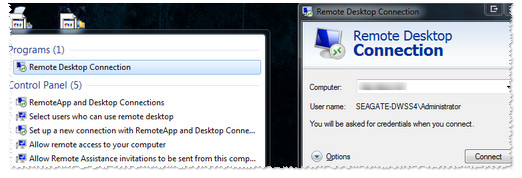
-
对于用户,输入:Administrator
然后输入密码,并单击 OK (确定)。 -
将显示一条消息。"The identity of the remote computer cannot be verified. Do you want to connect anyway?"(“无法验证远程计算机的身份。仍要连接吗?”)
-
单击 Yes (是)。
-
远程桌面连接时,您网络存储的桌面即会显示。
 ) + D 以前往桌面。
) + D 以前往桌面。